How To Sign In or Register a New Online Account
- Visit www.SMCelectric.com. Click the “My Account” box in the upper right hand corner of the screen to view the account drop-down. To sign in or register, click one of the two blue buttons towards the bottom of the drop down or visit the page directly here.
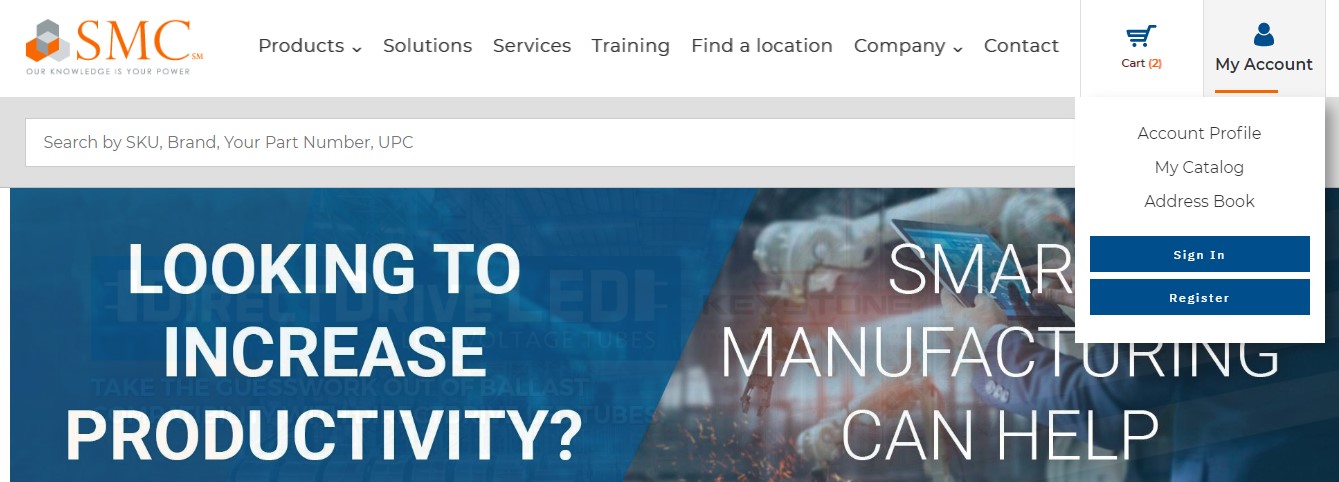
- You will then be delivered to the Sign-In / Create an Account page. The left hand side of the page is dedicated for existing users that would like to sign in to their pre-existing account. The right hand side of the page is dedicated to allowing anyone to register for a new account.
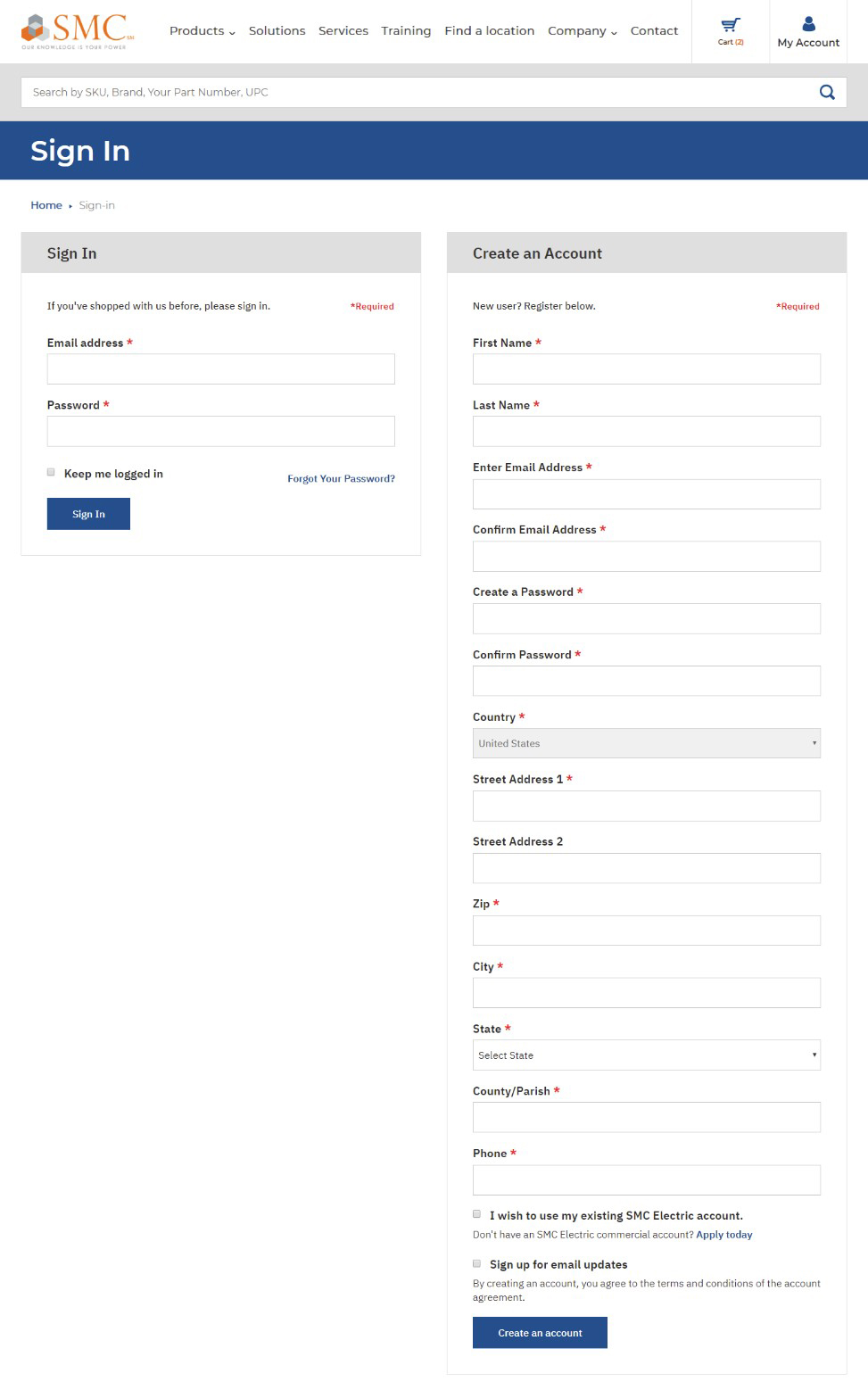
- If you already have an account with us, provide your email address and password and click “Sign In.” Click the “Keep me logged in” check box to allow the site to remember your machine and keep you logged in on future visits – we do not recommend checking this box if you are on a shared machine. If you’ve forgotten your password, click “Forgot Your Password” in the lower left and provide your email address that the account is registered under to have a link sent to your email to change your password.
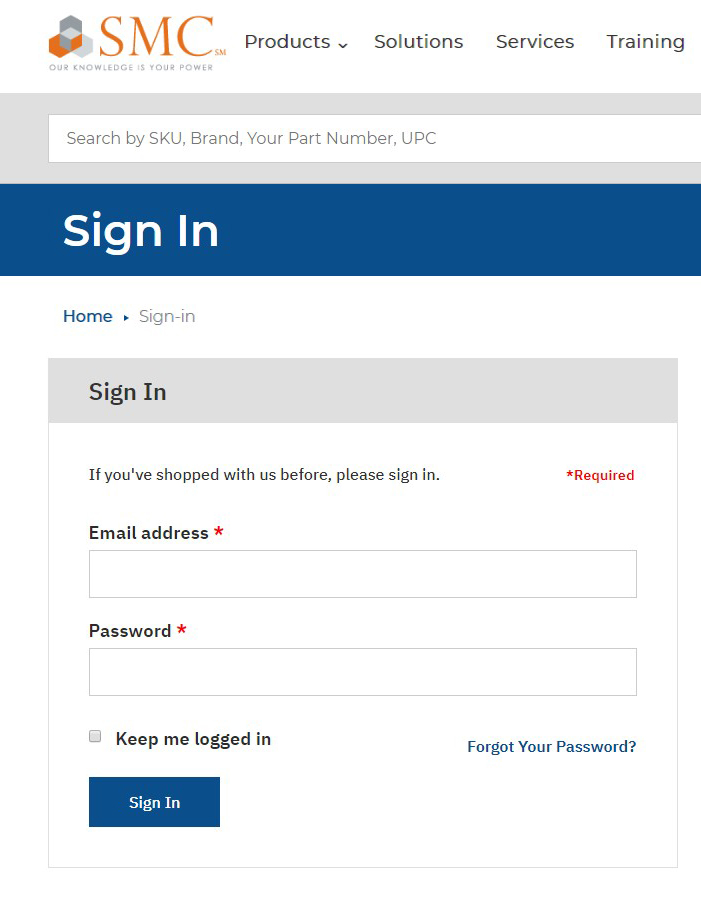
- If you do not have an account and wish to create one, please utilize the form on the right hand side of the screen. To optimize this process, we have an auto-complete function to find your address quickly and fill in the necessary State, ZIP, and County information with a single click. Your password must be at least 8 characters in length and contain at least 1 letter and 1 number.
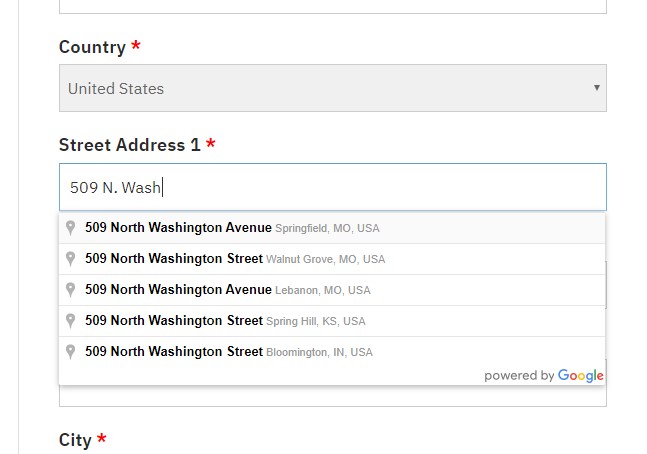
- If you wish to connect your SMCelectric.com online account with your SMC Business Account, please check “I wish to use my existing SMC Electric account”. Your business account and SX account number can then be entered into the field that appears. If you do not remember your account number, do not worry! We will locate and verify your account. If you do not have one and would like to apply, please click “Apply today” to view our application form.
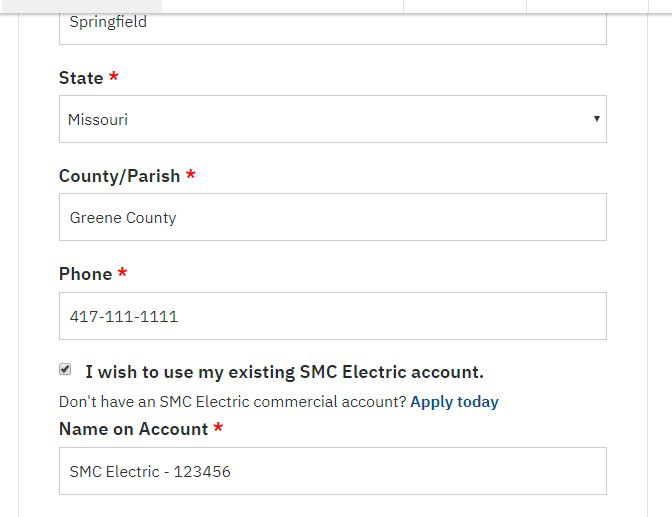
- If you wish to receive email updates such as our monthly SMC Newsletter, please check “Sign up for email updates” and incoming SMC News and Updates will be delivered to the address specified in the registration.
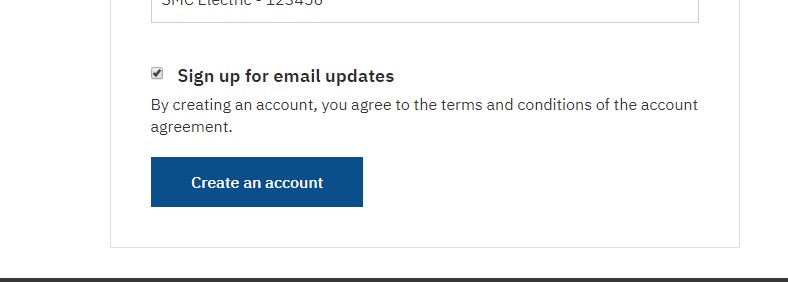
- Click “Create an account” to be delivered to your Account Profile home.
NOTE: If you have requested your account linked to your SMC Business Account, please note that this process may take up to five (5) business days. You will receive an email once your registration is complete and linked to your SMC Business Account.
View All News